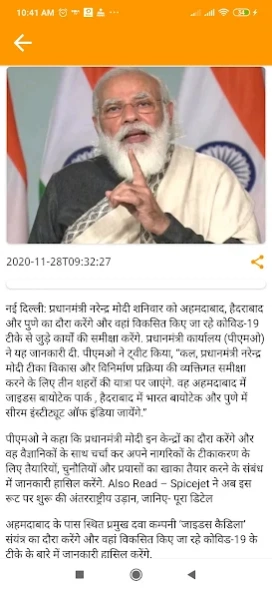U browser 1.1
Continue to app
Free Version
Publisher Description
U browser - U browser is a fast, safe web browser with integrated news feed, browsing
U browser is a fast, safe web browser with an integrated personalised news feed, private browsing, and your download manager.
Specifically designed for a premium web experience, U browser brings you a lot of top features to make it your best web browser.
What makes U browser best is the amazing browsing experience and downloading speed. Besides all this, you get a rich and wide variety of content, short videos, long videos, what’s trending on twitter in a unique customized experience. Made in India, U browser is the safest browser and no personal data is stored by our servers.
Top features of U browser
Personalized News feed
Powered by our AI engine, the personalized news feed allows you to follow your favorite topics seamlessly. Catch up on short and long videos, trending content, news on your newest U browser.
Private Browsing, Incognito Mode
Use private tabs to surf anywhere on the internet by going incognito without leaving a trace in your history.
Download Manager
You can now manage your downloads very easily and with the maximum speed. After downloading, easily sort, rename and delete your downloads.
Manage bookmarks
Save your favorite web pages in Bookmarks and visit them later on your choice.
Manage passwords and autofill
Opt in for automatic saving of passwords site by site and safely.
About U browser
U browser is a free app for Android published in the Telephony list of apps, part of Communications.
The company that develops U browser is App mall. The latest version released by its developer is 1.1.
To install U browser on your Android device, just click the green Continue To App button above to start the installation process. The app is listed on our website since 2024-04-07 and was downloaded 10 times. We have already checked if the download link is safe, however for your own protection we recommend that you scan the downloaded app with your antivirus. Your antivirus may detect the U browser as malware as malware if the download link to com.u_browser is broken.
How to install U browser on your Android device:
- Click on the Continue To App button on our website. This will redirect you to Google Play.
- Once the U browser is shown in the Google Play listing of your Android device, you can start its download and installation. Tap on the Install button located below the search bar and to the right of the app icon.
- A pop-up window with the permissions required by U browser will be shown. Click on Accept to continue the process.
- U browser will be downloaded onto your device, displaying a progress. Once the download completes, the installation will start and you'll get a notification after the installation is finished.